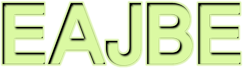- P-ISSN
- E-ISSN2586-6028
- Frequency Quarterly
- PublisherKODISA
-
CCL

- Indexed byKCI Candidate